SeeClickFix: How to Report an Issue
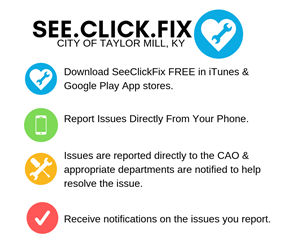
- Click the ‘Report an Issue’ button.
- Choose to take a photo, upload a photo or just write a description.
- Type in the location of the issue.
- Select the issue you want to report from the menu or type it in.
- Click submit.
Messages are forwarded directly to CAO Brian Haney or City Clerk Kristy Webb. The appropriate department is then notified to work to resolve the issue. You will receive notifications when your request has been updated. You can also follow neighbor’s service requests that you care about and specific locations where you want to help be part of the fix like cleaning up a park or shoveling snow for a neighbor.